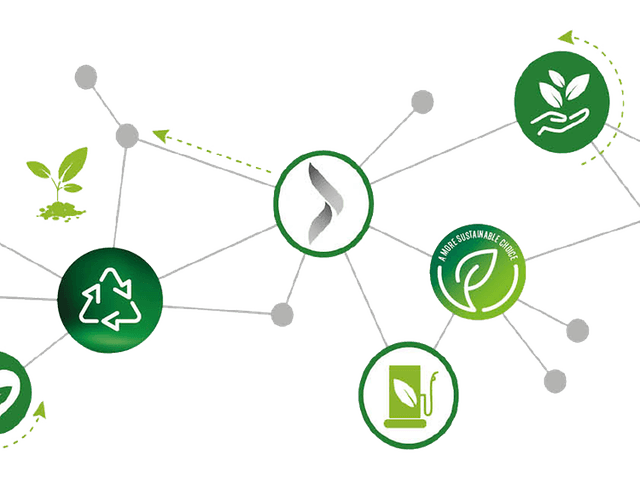- Leverantörens EcoVadis scoreInformation saknas från leverantör
- Tredje parts miljögodkännandeInget godkännande
- Tillgängliga reservdelar i årInformation saknas från leverantör
- Energimärkning
- Tillverkad iKina
- Förväntad livslängd i årInformation saknas från leverantör
- Leverantörens beräkning av förväntad livslängd,läs mer här
Produktsäkerhetsinformation
Här hittar du information om allmän produktsäkerhet och tillverkning